~69D286FRSP.jpg)
Hello, my name is Alex Lau. For those who don't know me, which is all of you, I am a nerd. I play a lot of video games and watch many television shows like Game of Thrones and The Walking Dead. Today I'll be reviewing an amazing piece of hardware that seems like a rarity among other young adults such as myself these days: the Nintendo 3DS. The Nintendo 3DS was made by, of course, Nintendo and released to North America on March 27. 2011. The hardware was released to the public at a hefty price tag of $249.99. Since then, the Nintendo 3DS has taken a price cut, reducing the price to a more manageable $169.99. As per the pattern for Nintendo products, many other iterations of the Nintendo 3DS have been made. These new additions to the 3DS line are the Nintendo 3DS XL, a bigger version with more power and battery, the Nintendo 2DS, which allows games to be played without the 3D effect to accommodate to people who have trouble seeing the effect, and the New Nintendo 3DS and 3DS XL, a new, greater version of the 3DS with more features than ever.

a Nintendo 2DS, 3DS and 3DS XL. Notice the differences in button placement, physical size, and screen size.
the New Nintendo 3DS
What the Nintendo 3DS does is play games with a 3D effect. While this effect may cause headaches for some people, or some people are just entirely unable to see the effect, it has proven its worth in the gaming market over the years since its release. Many different games and series have published new entries exclusively for the 3DS, such as the Street Fighter series, the Metal Gear Solid series, the Resident Evil series, and the Tekken series. Other highly-acclaimed games have also been Nintendo 3DS exclusive, like Pokemon Omega Ruby and Alpha Sapphire, Super Smash Bros. for the Nintendo 3DS, and Mario Kart 7. Other than playing games, the 3DS has many more incredible tools and applications in its software. For example, you can record up to ten seconds of sound and manipulate its pitch and speed, along with overlaying many different vocal effects to it. There is also a built-in internet browser that comes in handy. The camera can take 3D pictures and also scan QR codes. However, one of the most fascinating features is a feature called Streetpass. Streetpass is when a 3DS owner walks by another 3DS owner and they are both carrying the device, the two 3DS's will transfer game data between each other, allowing for a whole new level of socializing exclusively between owners of 3DS systems.

A basic example of how Streetpass works
Two competitive products against the Nintendo 3DS are Sony's Playstation Vita and Apple's iPhone. Sony's Playstation Vita is an advanced handheld gaming device that plays Sony exclusive games. While more expensive at a price tag of $199.99, formerly $299.99, the Vita is vastly more advanced graphically and power-wise. Despite the obvious power over the 3DS, the Vita falls short on great games compared to the Nintendo 3DS. Great games on the Playstation 3, like Uncharted and Assassin's Creed, had very sub-par, mediocre entries to their series on the Playstation Vita system. While the fight between handheld dominance looks like it is set between the Nintendo 3DS and the
Sony Playstation Vita, the real fight is between handheld gaming and iPhones. iPhones provide a wide audience with many games of varying quality for basically a dollar. 3DS games are $40 or more. It is getting increasingly difficult for Nintendo to make games at a $40 price point when there's $1 games on the iPhone like Doodle Jump or Cut the Rope or Clash of Clans making millions of dollars from addicted fans and uneconomical tweens without an idea of the value of money. Who knows what moves Nintendo and Sony will make with their handhelds in the near future.
The Playstation Vita and its main menu
As a gamer, I have enjoyed many hours of playing numerous games on my own 3DS. I have enjoyed traveling through the lands in Pokemon, beating the ever-living snot out of my friends in Super Smash Bros., racing against people around the world in Mario Kart 7 and caring for my little village-town in Animal Crossing: New Leaf. This device has Streetpassed with people visiting Boston from Japan, Malaysia, Spain and even Madagascar. I have made so many friends just because I had a 3DS. This device is my favorite handheld I have ever had. And it will stay that way for years to come.
This is an assignment from the Immersive Education course that I am taking at Boston College. The course is called Collaborative Computing. For details, visit the immersive BC portal at http://immersiveeducation.org/@/bc/
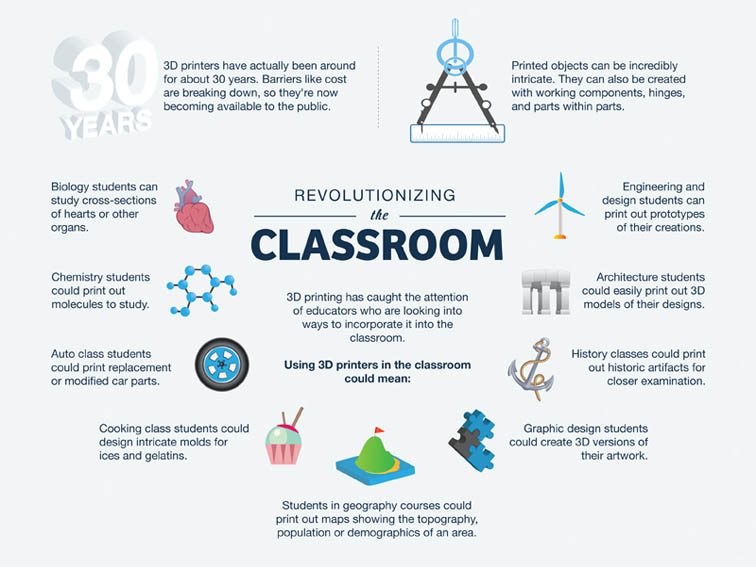








































~69D286FRSP.jpg)



